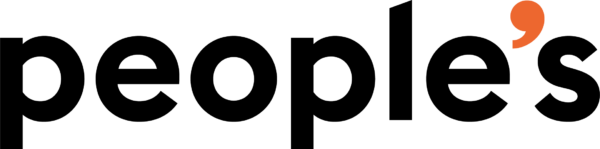Business Central is the right ERP system on which to build a strong foundation
Coherence between strategy, business processes and IT systems makes the business stronger with the possibility to operate with more agility and to be able to make well considered decisions. Business Central is the right ERP system on which to build a strong foundation.
When business systems and applications merge and are tightly integrated, a natural flow of data is generated. This makes the data available for analysis. In Business Central, employees can work seamlessly across Dynamics 365 and tools such as Flows and Power BI.
A favourite child has many names
Microsoft Dynamics 365 Business Central replaces the otherwise known product name “Microsoft Dynamics NAV”.
The launch of the new product name does not really matter. You will still find all the well-known functionality from the Dynamics NAV world in Business Central. However, there has been a focus on increasing user-friendliness, so it has become easier to get started and use the product. More coherence has also been created for other Microsoft products, just as much has been done to set up wizards and help guides.
The system can still be adapted to support the needs of your company and Corpital can advise you so that you get the best solution for your company.
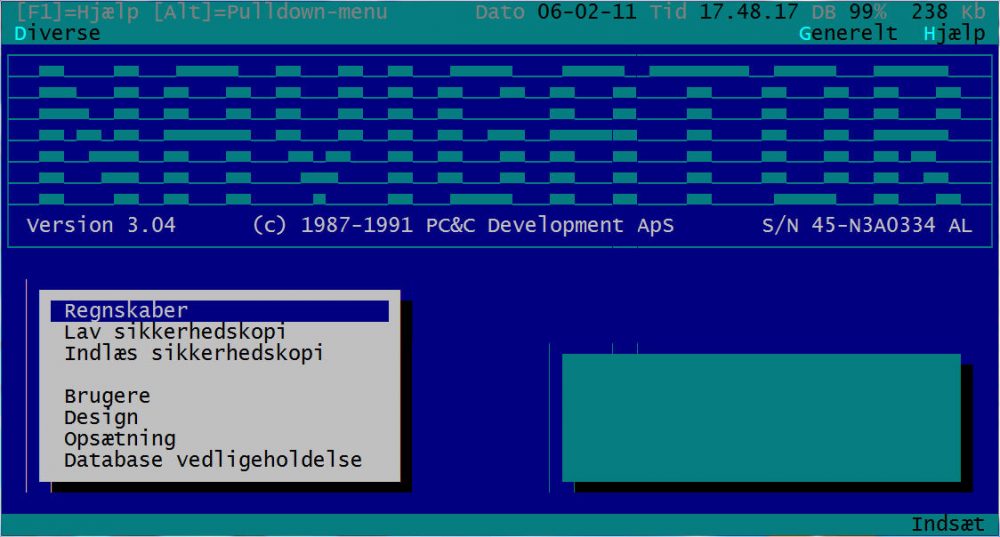

It’s no secret that Microsoft’s strategy is to get the customers into the cloud. Dynamics 365 Business Central is a cloud solution that is accessed through a web browser. A “traditional client” is no longer installed on your computer.
When you invest in Dynamics 365 Business Central, you get a standard solution. If you need additional functionality, it is still possible to customize the application without compromising the automatic updates from Microsoft.
This means that whilst we can’t change the master code of the standard application, we can make additions to the system using extensions. Developers can still write code for custom needs. The only difference is that the adjustments are saved in an ‘extension’ file as an addition and not as a change in the standard solution.

Extra functionalities are now available as apps in Microsofts AppSource. Here you can find apps that support specific business processes within for example finance, sales, operations, etc. The app-vendors are responsible for maintaining the app.
As your business evolves it is possible to pick-and-choose and scale up and down according to your needs. You only pay for the features you use.
Just like the features on your smartphone:try out a new functionality, add it to your solution in the test environment and see if it works for you.
Apps can be added and removed as you please. Any app is isolated from the core standard code and you can safely try out and implement or delete.
Examples of third-party products - Continia 365 apps til Business Central Cloud.

How do you want to operate your Dynamics 365 Business Central?
Cloud: The operation of your ERP solution is handled by Microsoft.
The subscription is per month and only for the actual number of users. This allows you to scale the company’s ERP system costs according to the number of employees – no matter if you are more or fewer users of Business Central.
In the future, Microsoft will roll out two annual major system updates. If you have chosen the Cloud version, the updates are installed automatically.
On Premise: The operation of your ERP solution is handled by yourself.
Dynamics 365 Business Central can currently be installed on-premise, i.e. on its own server. On-premise gives you – as previously mentioned – full control over your data and performance.
References
We have done it for others. We can do it for you.
Need help with Dynamics 365 Business Central?